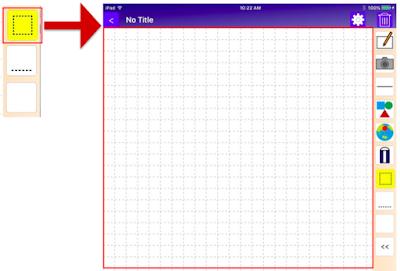いつも本ブログをご覧いただき、ありがとうございます。
2017年4月より本ブログは以下のサイトに移転しました。
https://www.studioks.net/jp/blog/
引き続きご愛顧のほど、お願い致します。
------------------------------------------------------------------------------
Thank you for your reading my blog.
My blog transfers to below link on April, 2017.
https://www.studioks.net/en/blog/
2017年4月20日木曜日
2017年3月16日木曜日
Grilled Fishes And Rice Balls Of Tsukiji | 築地の炙り丼
「築地青空三代目」の鮪、金目鯛、サーモンの炙り丼です。魚に味が付いているので、上に乗っている半熟玉子を潰してそのまま食べます。
This pic is grilled tuna,salmon,splendid alfonsino and rice balls served by a sushi restaurant,"Tsukiji Aozora Sandaime" in Tsukiji,Tokyo,Japan.These fishes are still seasoned and I eat these with a underdone egg and without soy sauce.
<所在地(Address)>
築地青空三代目
東京都中央区築地4-13-8 トラスト築地KNビル 1F
Tsukiji Aozora Sandaime
4-13-8 Tsukiji, Chuou-ku, Tokyo, Japan

にほんブログ村
This pic is grilled tuna,salmon,splendid alfonsino and rice balls served by a sushi restaurant,"Tsukiji Aozora Sandaime" in Tsukiji,Tokyo,Japan.These fishes are still seasoned and I eat these with a underdone egg and without soy sauce.
<所在地(Address)>
築地青空三代目
東京都中央区築地4-13-8 トラスト築地KNビル 1F
Tsukiji Aozora Sandaime
4-13-8 Tsukiji, Chuou-ku, Tokyo, Japan
にほんブログ村
2017年3月13日月曜日
Yugawara Hot Spring | 湯河原の日帰り温泉
熱海から湯河原に移動して日帰り温泉「こごめの湯」に入りました。
I moved to Yugawara town from Atami City and got into a municipal hot-spring facility without accommodations,"Kogome no Yu".
さすが湯河原だけあって、いい温泉です。
また、露天風呂から近くの山の景色も眺めることができ、ロケーションもいいですよ。
The quality of Yugawara hot-spring is very well. And we can see beautiful scenery of mountains in Yugawara town.
「こごめの湯」の近くには「万葉公園」があります。
There is "Manyo Park" near "Kogome no Yu".
非常に緑に溢れた公園で、今の季節は赤い梅と白い梅の両方が咲いていました。
Manyo Park has a lot of trees and there are red plum blossoms and white plum blossoms in "Manyo Park".
<所在地(Address)>
こごめの湯
神奈川県足柄下郡湯河原町宮上562-6
Kogome no Yu
562-6 Miyakami, Ashigarashimogun Yugawaramachi, Kanagawa Prefecture, Japan

にほんブログ村
I moved to Yugawara town from Atami City and got into a municipal hot-spring facility without accommodations,"Kogome no Yu".
さすが湯河原だけあって、いい温泉です。
また、露天風呂から近くの山の景色も眺めることができ、ロケーションもいいですよ。
The quality of Yugawara hot-spring is very well. And we can see beautiful scenery of mountains in Yugawara town.
「こごめの湯」の近くには「万葉公園」があります。
There is "Manyo Park" near "Kogome no Yu".
非常に緑に溢れた公園で、今の季節は赤い梅と白い梅の両方が咲いていました。
Manyo Park has a lot of trees and there are red plum blossoms and white plum blossoms in "Manyo Park".
<所在地(Address)>
こごめの湯
神奈川県足柄下郡湯河原町宮上562-6
Kogome no Yu
562-6 Miyakami, Ashigarashimogun Yugawaramachi, Kanagawa Prefecture, Japan
にほんブログ村
2017年3月7日火曜日
Tennis Score & Card
本日、「テニス スコア&カード」のiOS版(iPhone、iPad、iPod touch対応)をリリースしました。
"Tennis Score & Card" for iOS(Compatible with iPhone, iPad and iPod touch) is released today.
「テニス スコア&カード」はテニスのスコアを記録するアプリケーションです。
テニスのスコアの入力と分析を簡単に行うことができます。
"Tennis Score & Card" is an application to enter score of tennis.
You can enter and analyze score easily.
また、プロプレーヤーの様なプレーヤーカードを作成する機能も付いています。
And you can make a player card like a professional player.
スコアやプレーヤーカードはTwitter、Facebook、Instagram等のSNSに投稿することもできます。
You can upload score and player cards to Twitter,Facebook,Instagram,etc.
「テニス スコア&カード」のAndroid版は2017年3月末にリリース予定です。
"Tennis Score & Card" for Android will be released on March,2017.
[iTunes]
日本語
https://itunes.apple.com/jp/app/tennis-score-card/id1203163161?mt=8
English
https://itunes.apple.com/us/app/tennis-score-card/id1203163161?mt=8

にほんブログ村
"Tennis Score & Card" for iOS(Compatible with iPhone, iPad and iPod touch) is released today.
「テニス スコア&カード」はテニスのスコアを記録するアプリケーションです。
テニスのスコアの入力と分析を簡単に行うことができます。
"Tennis Score & Card" is an application to enter score of tennis.
You can enter and analyze score easily.
また、プロプレーヤーの様なプレーヤーカードを作成する機能も付いています。
And you can make a player card like a professional player.
スコアやプレーヤーカードはTwitter、Facebook、Instagram等のSNSに投稿することもできます。
You can upload score and player cards to Twitter,Facebook,Instagram,etc.
「テニス スコア&カード」のAndroid版は2017年3月末にリリース予定です。
"Tennis Score & Card" for Android will be released on March,2017.
[iTunes]
日本語
https://itunes.apple.com/jp/app/tennis-score-card/id1203163161?mt=8
English
https://itunes.apple.com/us/app/tennis-score-card/id1203163161?mt=8
Français
Deutsch
https://itunes.apple.com/de/app/tennis-score-card/id1203163161?mt=8にほんブログ村
2017年3月5日日曜日
Spring Sushi | 春のお寿司
さて、本日はちょっと贅沢して宅配寿司「銀のさら」のお寿司を頂きました。
I ate sushi set of "Gin no sara", a delivery sushi service today.
こちらは期間限定の「祭り」で、大トロ、大トロ入りネギトロ巻き、湯引き真鯛が目玉になっています。春の訪れを感じさせてくれるお寿司です。
This is "Matsuri" and its special sushi are Otoro(fatty tuna) and red seabream.I felt that spring has come when I ate them.
こちらは近所の赤城神社に飾れていた雛人形です。
Here is Akagi Shrine and this picture is "Hina Doll"(a doll displayed at the Girl's Festival)
こちらも春の訪れを感じさせてくれます。
I also felt that spring has come when I saw it.
[所在地(Address)]
1.宅配寿司「銀のさら」新宿東店
東京都新宿区市谷薬王寺町83-12
Gin no sara Shinjyuku-Higashi
83-12 Ichigayayakuojimachi,Shinjyuku-ku,Tokyo,Japan
2.赤城神社
東京都新宿区赤城元町1-10
Akagi Shrine
1-10 Akagimotomachi,Shinjyuku-ku,Tokyo,Japan

にほんブログ村
I ate sushi set of "Gin no sara", a delivery sushi service today.
こちらは期間限定の「祭り」で、大トロ、大トロ入りネギトロ巻き、湯引き真鯛が目玉になっています。春の訪れを感じさせてくれるお寿司です。
This is "Matsuri" and its special sushi are Otoro(fatty tuna) and red seabream.I felt that spring has come when I ate them.
こちらは近所の赤城神社に飾れていた雛人形です。
Here is Akagi Shrine and this picture is "Hina Doll"(a doll displayed at the Girl's Festival)
こちらも春の訪れを感じさせてくれます。
I also felt that spring has come when I saw it.
[所在地(Address)]
1.宅配寿司「銀のさら」新宿東店
東京都新宿区市谷薬王寺町83-12
Gin no sara Shinjyuku-Higashi
83-12 Ichigayayakuojimachi,Shinjyuku-ku,Tokyo,Japan
2.赤城神社
東京都新宿区赤城元町1-10
Akagi Shrine
1-10 Akagimotomachi,Shinjyuku-ku,Tokyo,Japan
にほんブログ村
2017年3月2日木曜日
松山百点 | Famous places of Matsuyama
愛媛県大洲市在住のライター・宮本幹江さんより「松山百点」という小冊子を頂きました。
I receive "Matsuyama Hyakuten" from Ms.Mikie Miyamoto, a writer living in Ozu City,Ehime Prefecture,Japan.
松山百点は愛媛県松山市の名所を紹介している無料の小冊子で、以下のWEBサイトでも読むことができます。
"Matsuyama Hyakuten" is a free book written about famous places of Matsuyama City,Ehime Prefecture,Japan, and we can read it as e-books on below website.
めくって読める【松山百点】eBook
https://www.dcity-ehime.com/ebook/hyakuten/
今回頂いた松山百点の2017年3月号の特集は宮本さんが執筆された石手川緑地の記事となっています。
The special article of "Matsuyama Hyakuten", March 2017 is Ishite River Ryokuchi(Ryokuchi means a tracks of green island in Japanese language) written by Ms.Miyamoto.
石手川緑地は松山市の中央部を流れる石手川沿い約6kmに渡って広がっている緑地帯です。
Ishite River Ryokuchi is a tracks of green island along Ishite River and it's entire length is about 6 km.
今回の特集では石手川緑地にはエノキやムクノキといったいろいろな種類の樹木があり、ゴマダラチョウ、テングチョウ、アサキマダラといった貴重な蝶類が生息していることが紹介されています。
また、江戸時代に石手川の洪水対策としてこの地に堤防が作られ黒松が植えられてから、大正・昭和期に公園として整備されるまでのいきさつも詳しく書かれています。
(このあたりのお話の一部は以前、NHKのブラタモリ #29「松山」でも紹介されていましたね。)
石手川緑地は私も以前ランニングコースにしていたのですが、その素晴らしさを実感できる素敵な特集です。
This article introduces that Ishite River Ryokuchi has a lot of trees and very precious butterflies.
And this article is written that bank was built and black pines planted along Ishite River in Edo Period, and park was built in Taisho Period and Showa Period.
I jogged along Ishite River Ryokuchi when I lived in Matsuyama, and I discover a virtue of it by reading this article.
その他に松山の路面電車「城北線」の特集もあります。
城北線の沿線には昭和を思わせる景色が多くあり癒されます。
Other article introduce Jyohoku Line, a tramcar of Matsuyama City.
The scenery along Jyohoku Line is felt nostalgic.
とてもおすすめの本なので一度読んでみてはいかがでしょうか。
I recommend you to read this book.

にほんブログ村
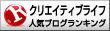
クリエイティブライフ ブログランキングへ
I receive "Matsuyama Hyakuten" from Ms.Mikie Miyamoto, a writer living in Ozu City,Ehime Prefecture,Japan.
松山百点は愛媛県松山市の名所を紹介している無料の小冊子で、以下のWEBサイトでも読むことができます。
"Matsuyama Hyakuten" is a free book written about famous places of Matsuyama City,Ehime Prefecture,Japan, and we can read it as e-books on below website.
めくって読める【松山百点】eBook
https://www.dcity-ehime.com/ebook/hyakuten/
今回頂いた松山百点の2017年3月号の特集は宮本さんが執筆された石手川緑地の記事となっています。
The special article of "Matsuyama Hyakuten", March 2017 is Ishite River Ryokuchi(Ryokuchi means a tracks of green island in Japanese language) written by Ms.Miyamoto.
石手川緑地は松山市の中央部を流れる石手川沿い約6kmに渡って広がっている緑地帯です。
Ishite River Ryokuchi is a tracks of green island along Ishite River and it's entire length is about 6 km.
今回の特集では石手川緑地にはエノキやムクノキといったいろいろな種類の樹木があり、ゴマダラチョウ、テングチョウ、アサキマダラといった貴重な蝶類が生息していることが紹介されています。
また、江戸時代に石手川の洪水対策としてこの地に堤防が作られ黒松が植えられてから、大正・昭和期に公園として整備されるまでのいきさつも詳しく書かれています。
(このあたりのお話の一部は以前、NHKのブラタモリ #29「松山」でも紹介されていましたね。)
石手川緑地は私も以前ランニングコースにしていたのですが、その素晴らしさを実感できる素敵な特集です。
This article introduces that Ishite River Ryokuchi has a lot of trees and very precious butterflies.
And this article is written that bank was built and black pines planted along Ishite River in Edo Period, and park was built in Taisho Period and Showa Period.
I jogged along Ishite River Ryokuchi when I lived in Matsuyama, and I discover a virtue of it by reading this article.
その他に松山の路面電車「城北線」の特集もあります。
城北線の沿線には昭和を思わせる景色が多くあり癒されます。
Other article introduce Jyohoku Line, a tramcar of Matsuyama City.
The scenery along Jyohoku Line is felt nostalgic.
とてもおすすめの本なので一度読んでみてはいかがでしょうか。
I recommend you to read this book.
にほんブログ村
クリエイティブライフ ブログランキングへ
2017年2月21日火曜日
[Pocket Note]How to Print and Save | 印刷、保存の仕方
今回は、iPhone、iPad、Android向けメモ帳アプリ「Pocket Note」で、作成したメモを印刷、保存する方法についてご紹介します。
I introduce how to print and save your notes on "Pocket Note",a notebook application for iPhone,iPad and Android.
まず最初にメモにある以下のボタンをタップします。
At first, tap this button on note.
その後はiPhone、iPadとAndroidで方法が異なります。
After that, there are two different ways between iPhone,iPad and Android.
[iPhone、iPadの場合]

にほんブログ村

クリエイティブライフ ブログランキングへ
I introduce how to print and save your notes on "Pocket Note",a notebook application for iPhone,iPad and Android.
まず最初にメモにある以下のボタンをタップします。
At first, tap this button on note.
その後はiPhone、iPadとAndroidで方法が異なります。
After that, there are two different ways between iPhone,iPad and Android.
[iPhone、iPadの場合]
(1)「プリント」を選択するとメモをプリンタで印刷します。
(2)「画像を保存」を選択するとメモを画像として保存します。
[For iPhone,iPad]
A.Tap "Print" and note is printed.
B.Tap "Save Image" and note is saved as an image.
[Androidの場合]
(1)「印刷および保存」ボタンをタップすると印刷もしくはPDFとしての保存が行えます。
(2)「画像をGmailに添付して送信」ボタンをタップするとメモを画像として出力しGmailに添付して送信することができます。
(3)「PDFをGmailに添付して送信」ボタンをタップするとメモをPDFとして出力しGmailに添付して送信することができます。
(4) 「Twitterに投稿」ボタンをタップするとTwitterにメモを画像として投稿することができます。
(5) 「Facebookに投稿」ボタンをタップするとFacebookにメモを画像として投稿することができます。
(6) 「Google+に投稿」ボタンをタップするとGoogle+にメモを画像として投稿することができます。
(7)「その他のアプリに出力」ボタンをタップするとAndoridにインストールしているアプリ(例:Instagram、Line)にメモを画像として投稿することができます。
A. Note is printed or Note is saved as a PDF file.
B. Send gmail with an image as attachment.
C. Send gmail with a PDF File as attachment.
D. Note is contributed to Twitter as an image.
E. Note is contributed to Facebook as an image.
E. Note is contributed to Facebook as an image.
F. Note is contributed to Google+ as an image.
G. Note is uploaded to other applications on Android.
[関連記事(Articles)]
[Pocket Note]How to add lines(線を追加する方法)
[Pocket Note]How to add diagrams | 図形を追加する方法
[Pocket Note]How to add a map | 地図を追加する方法
[Pocket Note]How to select document's type | ドキュメントの種類の選択
[Pocket Note]How to add diagrams | 図形を追加する方法
[Pocket Note]How to add a map | 地図を追加する方法
[Pocket Note]How to select document's type | ドキュメントの種類の選択
にほんブログ村
クリエイティブライフ ブログランキングへ
2017年2月19日日曜日
Ehime's new orange | 愛媛の新種のみかん
昨日上京した叔父から愛媛の新種のみかん「甘平(かんぺい)」を頂きました。
I got "Kanpei", a new variety of Japanese orange made in Ehime, from my uncle who went to Tokyo from Ehime yesterday.
早速、蓋を開けて見ると・・・結構大きめのみかんですね。
I raise the lid of a Kanpei's box and I see big oranges.
食べて見ると酸っぱさは全く無く、結構な甘さがありました。
タネが全くないので非常に食べやすいです。
I eat it and I feel that it has a little sweet taste and it don't have a sour taste.It is easy to eat because it don't have seeds.
この甘平は愛媛県農林水産研究所果樹研究センターで、「西之果(にしのかおり)」と「ポンカン」を混ぜ合わせて開発した新種だそうです。
ぜひ、一度味わって見てくださいね。
Kanpei was born in orange experiment station of Ehime Prefecture,Japan and it was made from Nishinokaori and Ponkan.
Let's eat Kanpei!

にほんブログ村

クリエイティブライフ ブログランキングへ
I got "Kanpei", a new variety of Japanese orange made in Ehime, from my uncle who went to Tokyo from Ehime yesterday.
早速、蓋を開けて見ると・・・結構大きめのみかんですね。
I raise the lid of a Kanpei's box and I see big oranges.
食べて見ると酸っぱさは全く無く、結構な甘さがありました。
タネが全くないので非常に食べやすいです。
I eat it and I feel that it has a little sweet taste and it don't have a sour taste.It is easy to eat because it don't have seeds.
この甘平は愛媛県農林水産研究所果樹研究センターで、「西之果(にしのかおり)」と「ポンカン」を混ぜ合わせて開発した新種だそうです。
ぜひ、一度味わって見てくださいね。
Kanpei was born in orange experiment station of Ehime Prefecture,Japan and it was made from Nishinokaori and Ponkan.
Let's eat Kanpei!
にほんブログ村
クリエイティブライフ ブログランキングへ
2017年2月12日日曜日
A Cafe In Front Of The Park | 公園の前にあるカフェ
最近見つけたカフェ「プリミエール」に行ってみました。
I went to "Premier", a cafe which I found recently.
このカフェは東京メトロ東西線早稲田駅近くの鶴巻南公園の前にあります。
公園を眺めながらお茶することができます。
This cafe is built in front of Tsurumaki South Park near Tokyo Metro Tozai Line Waseda Station.
We can eat and drink seeing a park.
店内はオシャレで、開放的な雰囲気です。
The inside of this cafe is stylish and it has expansive atmosphere.
こちらは今回頂いたリンゴケーキと紅茶のセット。
とても美味しかったです。
I ate apple cake and drank black tea this time.
There were very delicious!
[所在地(Address)]
プリミエール
東京都新宿区早稲田町77-21
Primier
77-21 Wasedamachi,Shinjyuku-ku,Tokyo,Japan
Map → https://tabelog.com/tokyo/A1305/A130504/13009114/dtlmap/

にほんブログ村

クリエイティブライフ ブログランキングへ
I went to "Premier", a cafe which I found recently.
このカフェは東京メトロ東西線早稲田駅近くの鶴巻南公園の前にあります。
公園を眺めながらお茶することができます。
This cafe is built in front of Tsurumaki South Park near Tokyo Metro Tozai Line Waseda Station.
We can eat and drink seeing a park.
店内はオシャレで、開放的な雰囲気です。
The inside of this cafe is stylish and it has expansive atmosphere.
こちらは今回頂いたリンゴケーキと紅茶のセット。
とても美味しかったです。
I ate apple cake and drank black tea this time.
There were very delicious!
[所在地(Address)]
プリミエール
東京都新宿区早稲田町77-21
Primier
77-21 Wasedamachi,Shinjyuku-ku,Tokyo,Japan
Map → https://tabelog.com/tokyo/A1305/A130504/13009114/dtlmap/
にほんブログ村
クリエイティブライフ ブログランキングへ
2017年2月10日金曜日
[Pocket Note]How to select document's type | ドキュメントの種類の選択
iPhone、iPad、Android向けメモ帳アプリ「Pocket Note」ではドキュメントの種類を方眼、横罫、無地から選択することができます。
We provided grid lines, horizontal ruled lines and blank on notes of "Pocket Note",a notepad application for iPhone, iPad and Android.
[関連記事(Articles)]

にほんブログ村

クリエイティブライフ ブログランキングへ
We provided grid lines, horizontal ruled lines and blank on notes of "Pocket Note",a notepad application for iPhone, iPad and Android.
ツールバーの「方眼」ボタンをタップすると、方眼になります。
Tap “grid button”, and document type changes grid lines.
ツールバーの「横罫」ボタンをタップすると、横罫になります。
Tap “horizontal ruled line button”, and document type changes horizontal ruled line.
ツールバーの「無地」ボタンをタップすると、無地になります。
Tap “plain button”, and document type changes plain.
ドキュメントの種類の設定は各ドキュメント毎に保持されます。
Setting of document type is saved per document.
[Pocket Note]How to add lines(線を追加する方法)
[Pocket Note]How to add diagrams | 図形を追加する方法
[Pocket Note]How to add a map | 地図を追加する方法
[Pocket Note]How to add diagrams | 図形を追加する方法
[Pocket Note]How to add a map | 地図を追加する方法
にほんブログ村
クリエイティブライフ ブログランキングへ
2017年2月7日火曜日
[Pocket Note]How to add a map | 地図を追加する方法
今回はiPhone、iPad、Android向けメモ帳アプリ「Pocket Note」において、メモに地図を追加する方法についてご紹介します。
I introduce how to add a map to note on "Pocket Note", a notebook application for iPhone, iPad and Android.
[手順]

にほんブログ村

クリエイティブライフ ブログランキングへ
I introduce how to add a map to note on "Pocket Note", a notebook application for iPhone, iPad and Android.
[手順]
ツールバーの「地図」ボタンをタップします。
Tap “map button” on Tool Bar.
その後、地図を貼り付けたい場所をタップします。
地図が表示されます。
Tap place to add a map.
地図の縮尺は次の方法で変更することができます。
If you change the scale of a map, do the following.
(1).操作ボタンの「+」ボタンをタップすると地図の縮尺が拡大します。
Tap “plus button” and the scale of a map is scaled up.
(2).操作ボタンの「-」ボタンをタップすると地図の縮尺が縮小します。
Tap “minus button” and the scale of a map is scaled down.
また、ピンチ操作でも地図の縮尺を変更することができます。
Also, when you pinch on a map, and the scale of a map changes.
地図上でドラッグ操作を行うことで、地図の表示位置を変更できます。
If you change the display position of map, drag on a map.
地図では次の操作で現在地を表示することができます。
If you display the current place on a map, do the following.
(1).地図をタップすると黄色い枠が表示されると同時に操作ボタンが表示されます。
Tap a map, and frame and operation buttons are displayed.
(2).操作ボタンの「現在地」ボタンをタップすると現在地を表示します。
Tap “the current place button”, and a map around current place is displayed.
次のどちらかの方法で地図にピンを立てることができます。
If you erect a pin on a map, do either following ways.
A.地図をタップすると検索バーが表示されます。検索バーにピンを立てたい場所の住所もしくは名称を入力して、検索キーを押下します。
Tap a map, and search bar is displayed. Input adderss or name in search bar and tap Search key.
B.地図上でピンを立てたい位置を長押しします。
Doing a long press of the place which you want to erect a pin.
設定したピンは次の方法で削除できます。
If you delete a pin, do the following.
(1).地図をタップすると黄色い枠が表示されると同時に操作ボタンが表示されます。
Tap a map, and frame and operation buttons are displayed.
(2).操作ボタンの「ピン解除」ボタンをタップします。
Tap “the delete pin button”, and a pin is deleted.
地図の大きさは次の方法で変更することができます。
If you change width and height of a map, do the following.
(1).操作ボタンの「横幅拡大」ボタンをタップすると地図の幅が拡大します。
Tap “the width up button”, and width of a map become increasing.
(2).操作ボタンの「横幅縮小」ボタンをタップすると地図の幅が縮小します。
Tap “the width down button”, and width of a map become decreasing.
(3).操作ボタンの「高さ拡大」ボタンをタップすると地図の高さが拡大します。
Tap “the height up button”, and height of a map become increasing.
(4).操作ボタンの「高さ縮小」ボタンをタップすると地図の高さが縮小します。
Tap “the height down button”, and height of a map become decreasing.
(5).操作ボタンの「スケール拡大」ボタンをタップすると地図の幅と高さの比率を維持したまま幅と高さが拡大します。
Tap “the scale up button”, and width and height of a map become increasing.
(6).操作ボタンの「スケール縮小」ボタンをタップすると地図の幅と高さの比率を維持したまま幅と高さが縮小します。
Tap “the scale down button”, and width and height of a map become decreasing.
地図は次の方法で場所を移動することができます。
If you move a map, do the following.
(1).地図をタップします。
Tap a map.
(2).黄色い枠が表示されたのを確認したら、地図でない部分(メッセージ、検索バー)をタップして、ドラッグ操作で移動します。
Select search bar and drag a map after seeing that the frame of map is displayed.
貼り付けた地図が他の地図や文章、写真、線、図形と重なっている時は、次の操作で前面もしくは背面に送ることができます。
If a map piles up other maps, sentence blocks, photos, lines, and diagrams, do the following and you can move a map to the front or back.
(1).操作ボタンの「前面へ移動」ボタンをタップすると選択している地図が前面に移動します。
Tap “to front button” and a map moves to the front.
(2).操作ボタンの「背面へ移動」ボタンをタップすると選択している地図が背面に移動します。
Tap “to back button” and a map moves to the back.
[関連記事(Articles)]
にほんブログ村
クリエイティブライフ ブログランキングへ
登録:
投稿 (Atom)